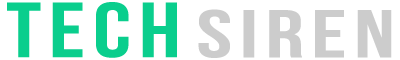Tech
Best Metrics Trackers To Find Out Who Is Reading Your Blog
Published
7 years agoon

Using Google Analytics is a very good idea if you want to see the overall performance of your blog. With that in mind, there are so many metrics to consider that it can be hard to identify which is the best option for you. Here are some good ideas to consider.
Traffic sources
The traffic sources show you where that traffic is coming from. And you need to know this kind of info because you can improve your marketing approach this way. Normally some of the options include organic search, direct, referral, social, email and so on. Once you know the traffic source, you can adjust your marketing approach and potentially generate much better results.
Bounce rate
How many people are sticking to your site and how many close it without coming back? The bounce rate is very important because you can figure out what pushes your clients away. It can be the type of content you have, the lack of visual media and so on!
Social shares
Social shares are crucial for a blog because they get to show you the overall importance and value you can obtain from stuff like this. It’s important to figure out if your social pages have any impact on traffic. And this way you get to know that.
Comments
Respectable blogs always tend to receive a lot of comments. But with this metric, you can also see the type of engagement for every blog you have. It just works well, and it can bring in front some very good results in that perspective.
Email stats
These statistics allow you to figure out what people come from your emails and what content they read. Knowing the blog traffic source is very important all the time, and picking the right email stats is super important here.
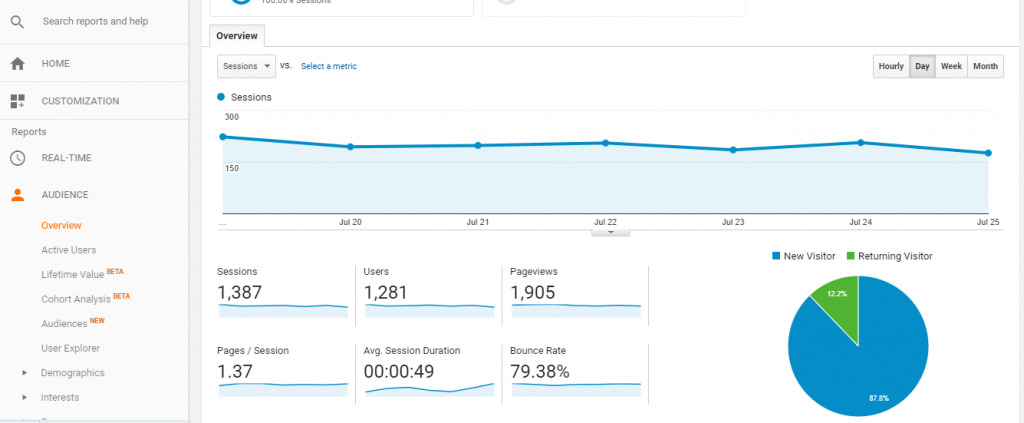
Conversion rates
In this case, you want to figure out how much of your traffic is transforming into email subscribers or which generates sales. All of this is very important, and it can bring in front some nifty results all the time.
Sessions
Why would you be interested in sessions? Because this way you can see whether readers are coming back or they just do a one-off visit. Once you know this, you can actively create content that’s meaningful for return users.
Average session duration
You want to keep people as much as possible on your blog. The more you do, the higher the chances that they convert. So yes, knowing the average session duration will help you figure out the right results.
In conclusion, finding the best metrics is crucial if you want to better understand your blog and grow it in the long run. You will need constant adjustments, true, but the return on investment can be really good. Just consider the fact that you need to adjust and adapt everything based on these metrics. Yet if you use them right, the results can be second to none!
You may like

It’s time to identify the Essential WordPress plugins for your blogs.
In my previous articles, I explained the basics for WordPress beginners. If you are a newbie to blogging, please go through them.
Free WordPress Hosting On Google Cloud Platform
Once you setup your WordPress website, you should know what WordPress plugins that you need to install to your site. It’s necessary to identify the best and essential WordPress plugins if you want to make your site perfect and rank on the internet.
In this article, I explain 10 essential WordPress plugins that you should install on your WordPress blog.
OK… Let’s start.
1. Contact Form 7
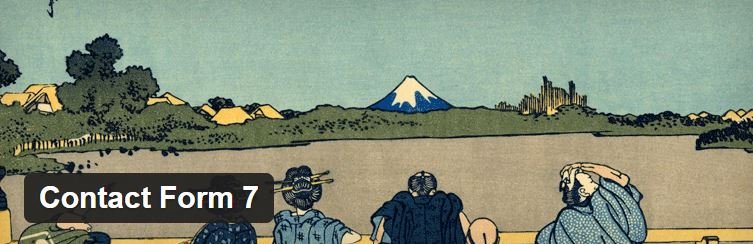
Contact us page is essential for any website, and it helps to make your blog perfect and trustworthy. That’s why I start with Contact Form 7.
There are many contact form plugins such as Gravity Forms, WPForms, Ninja Forms, Form Craft, and many more.
Contact Form 7 plugin is not fancy as some other plugins and very simple to configure. It always does what it suppose to do since I started to use that. That’s why I recommend Contact Form 7 for you.
Contact Form 7 can manage multiple contact forms, can customize the form and the mail contents with simple markup. More than 25000 people download the plugin every day and have more than 5 million active installations. I think these statistics are more than enough for you to trust Contact Form 7.
2. Akismet Anti-Spam

I remember the first few days of my blogging life. There were only 3 Articles on my blog and the very few visitors came to my site for a day.
But in my WordPress dashboard, there were 10-20 notifications in the comment section. I surprised and approved them because I don’t have much idea about spams on those days.
When I read them, they are full of links that are direct to some affiliate sites. Then I realize the thing and send them into the spam section. But also there were some comments that I was unable to figure out where they are spam or not.
Spammers only want to put their links on your articles, not to join with your discussion.
Then I found the solution Akismet Anti-Spam.
This plugin automatically checks all your comments and filters ones that look like spam and send them into the trash. And also, it keeps the history of comment status that helps you to analyze your comments.
More than 25000 people download the plugin every day and have more than 5 million active installations.
To activate a plugin, you need Akismet API Key that you can get free from their website.
3. Yoast SEO

Do I need to explain this plugin? If you are a blogger, you must know about the Yoast SEO WordPress plugin.
You may read many articles related to search engine optimization, and words like ‘Content is the King’ are very familiar to you. But is there anyone who can guide you to write SEO content like a pro, without paying anything.
Related: How to Get High-Quality Backlinks to Rank your Website on Google in 2020
Yoast SEO #1 and the most powerful and one of the essential WordPress plugins for SEO. They frequently update their plugin for better performance and compatible with google algorithms. That’s how they maintain their position as #1.
They support you to…
- setup focus keyphrase
- writes a perfect meta description
- increase readability.
- setup a suitable image alt attribute
- manage internal & external links
- setup XML sitemap with one click
- manage social shares
….. in order to rank your website on Google.
More than 75000 people download the plugin every day, with more than 5 million active installations.
4. MailChimp

Connect with your audience is very important when you plan to earn from your blog. By using subscribing forms, you can collect an email list, and it will help lots for your email marketing campaign.
Mailchimp is a newsletter service that supports for your email campaign.
Mailchimp WordPress plugin connects your blog with your Mailchimp account. It allows you to add various signup methods to your blog and collect the mail list of subscribers.
You can create userfriendly and attractive subscribing forms using Mailchimp, and you can place this form anywhere in your site.
Subscribing form makes your website more professional, and it helps to build trust with your audience.
5. Jetpack

Like its name, Jetpack is a pack of awesome plugins. Developed by Automatic, the company behind WordPress. Jetpack is of the most popular and powerful multi-featured plugin.
Once you start to use Jetpack, you can remove many plugins from your plugin list.
Few features of the Jetpack plugin…
- Brute-force attack protection and spam filtering.
- Downtime monitoring and inform if your site is down.
- Take backups of your site, either once daily or in real-time.
- Contact Form.
- Analyze your traffics and can combine with Google Analytics.
- Lazy loading for a faster mobile experience.
- Social sharing buttons.
- SEO tools (but I recommend Yoast SEO plugin for your site SEO).
There are many more features that you can experience with the Jetpack WordPress plugin.
6. W3 Total Cache

Site speed is a very crucial fact when ranking websites on Google. With W3 Total Cache WordPress plugin, you can increase your website speed by 10 Times.
W3 Total Cache is one of the best caching plugins for performance optimization.
W3 total cache, store version of your webpage data in a cache, when someone visits your site they serve cache version. That’s mean they skip run PHP script and increase the site speed.
And also, when someone visits your site page, this plugin sends the compression version of your page. That also helps to increase page loading speed.
There are many more features that W3 total cache support to increase site performance.
7. WP Rocket

WP Rocket is another popular WordPress plugin that helps to improve WordPress performance.
In the above we discuss W3 Total Cache plugin, it’s free but WP Rocket is paid plugin. WP Rocket performs more effectively than W3 Total Cache.
Related: WP Rocket WordPress Plugin Review
Few features of the WP Rocket plugin…
- Provide a very userfriendly dashboard.
- Content delivery network (CDN) compatibility.
- Media Optimization.
- Database Optimization.
- Minification.
- Mobile detection & caching.
- eCommerce friendly.
- Exclude content from the cache.
- Web hosting compatibility and many
8. Monster Insights

Monster Insights is the best and most popular google analytics plugin for WordPress website.
They provide lots of analytics data about your audience. Such as traffic source, country, page views and many more.
And also, they support some tracking features such as Ads tracking, File download tracking, Form tracking, Facebook instant articles tracking and many more.
The reason that I love this plugin is we can set up it by a few clicks and their dashboard is very userfriendly. Their main goal is to provide valuable analytics data to make decisions to grow your online business.
Related: How to Add Google Analytics to WordPress with Monster Insights
Featured reports…
- Audience Report
- Behavior Report
- Content Report
- Ecommerce Report
- Search Console Report
9. All-In-One WP Migration

Let’s assume that you want to change your hosting provider (ex: change hosting provider Hostgator to Bluehost). Therefore you need to export whole your WordPress website (posts, pages, images, plugins, etc).
What is the best way to do that?
The solution is the All-In-One WP Migration plugin.
Related: Migrate your Site with All-in-One WP Migration
You can export your whole WordPress website including the database, media files, plugins, and themes by single clicks.
There are no dependencies on this plugin. That means plugin does not require any PHP extensions and works with all versions of PHP from v5.2 onwards.
This is an one of the essential wordpress plugins for every wordpress developer.
Download All-In-One WP Migration
10. Share Buttons by AddThis

‘Sharing is caring’
It’s not a secret that social media is the best platform to find your audience. There are lots of social media platforms such as Facebook, Instagram, Pinterest, Linkedin, and many more.
If your reader loves your article, they will share your content on their wall. Therefore you have to include social share buttons on your blog. You can use the AddThis share button plugin for that.
It is very easy to set up the AddThis plugin with your blog, and buttons are customized, simple, and very attractive.
This plugin lets you connect more than 200 social channels such as Messenger, WhatsApp, Facebook, Twitter, Pinterest, and many more.
Conclusion
Selecting suitable WordPress plugins for your blog is not easy if you are a newbie for the WordPress platform. There are thousands of WordPress plugins. So there is a high chance to install useless plugins for your blog site.
In this article, we discuss very essential WordPress plugins that you should install on your WordPress blog site to make it perfect.
Don’t go with useless plugins, these list of plugins are more than enough to make your blog perfect and professional.

10 Essential WordPress Plugins for your Blog

Free WordPress Hosting On Google Cloud Platform